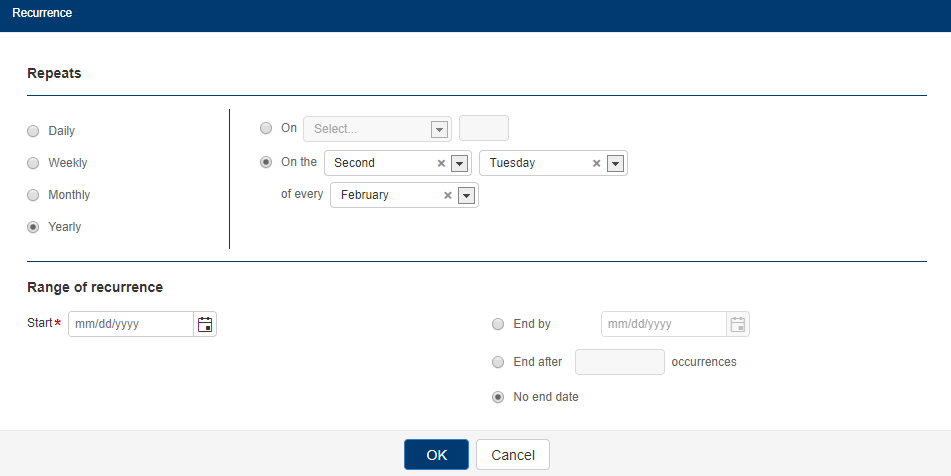Schedule Orders as Recurring Events
Note: Because LabOnline is customizable based on laboratory needs, some of the options referenced in the steps and images below may not be available or may be named differently. Direct any questions to your laboratory.
Schedule a Recurring Order
To schedule a recurring order, do the following:
- Choose Orders from the LabOnline main menu, then select View Orders from the drop-down list.
- On the View Orders page, click the Chain of Custody link for the order you would like to process.
-
On the Order Tests page, click Add Recurrence on the top right side of the page.
The Recurrence pop-up window opens.
- In the Recurrence pop-up, select how often you want the event to repeat, then click OK.
Recurrence Options
The Recurrence pop-up window provides you with options for setting up your recurring event. The options are daily, weekly, monthly, and yearly.
A daily recurrence is based on the number of days you enter in the Every field. If you select the Every weekday radio button, recurrence will occur on every working day of the week from Monday to Friday.
For example, if you want to set up a pattern that occurs every other day, complete the following steps:
- Select Daily from the Repeats section.
- Select the radio button and enter 2 in the Every field.
- In the Range of recurrence section, enter the start date in the Start field, and then use the radio buttons on the right to select your desired end period for the recurrence.
-
Click OK.
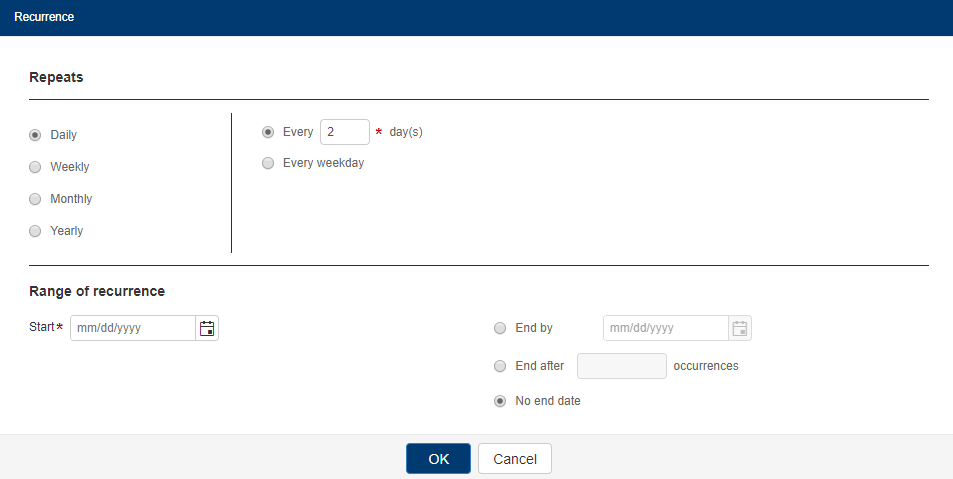
A weekly recurrence is based on the number of weeks you enter in the Every field. You must select at least one check box for a day of the week.
For example, if you want to set up a pattern that occurs every third Tuesday, complete the following steps:
- Select Weekly from the Repeats section.
- Enter 3 in the Recur every field.
- Select the Tuesday check box.
- In the Range of recurrence section, enter the start date in the Start field, and then use the radio buttons on the right to select your desired end period for the recurrence.
-
Click OK.
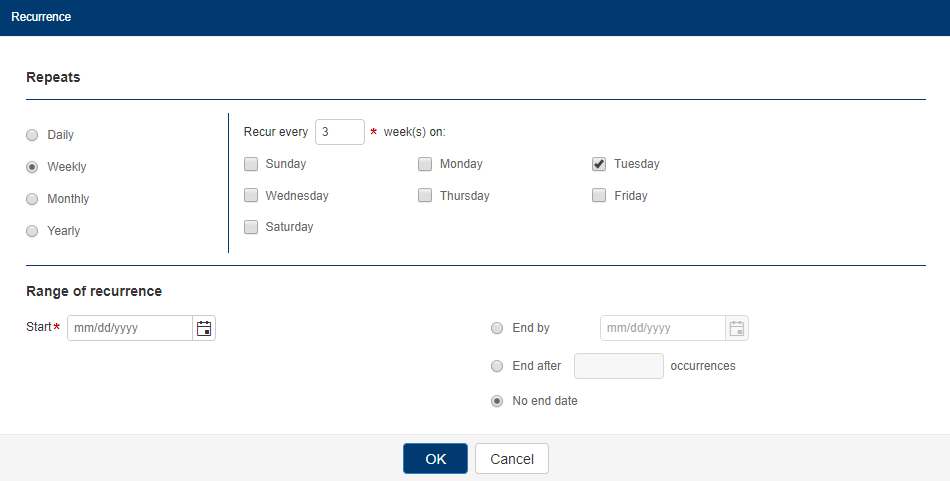
A monthly recurrence occurs on the specific day of the month. You can select the Day radio button, enter a day of the month in the field, then enter the number of months you want the recurrence to occur. Or you can select the other radio button, select First, Second, Third, Fourth, or Fifth from the drop-down list, and then select a day in the next drop-down list.
For example, if you want to set up a pattern that occurs the second Monday of every other month after every two months, complete the following steps:
- Select the Monthly radio button from the Repeats section.
- Select the radio button with The and select Second from the drop-down list and Monday in the next drop-down list, then enter 2 to reflect the number of months.
- In the Range of recurrence section, enter the start date in the Start field, and then use the radio buttons on the right to select your desired end period for the recurrence.
-
Click OK.
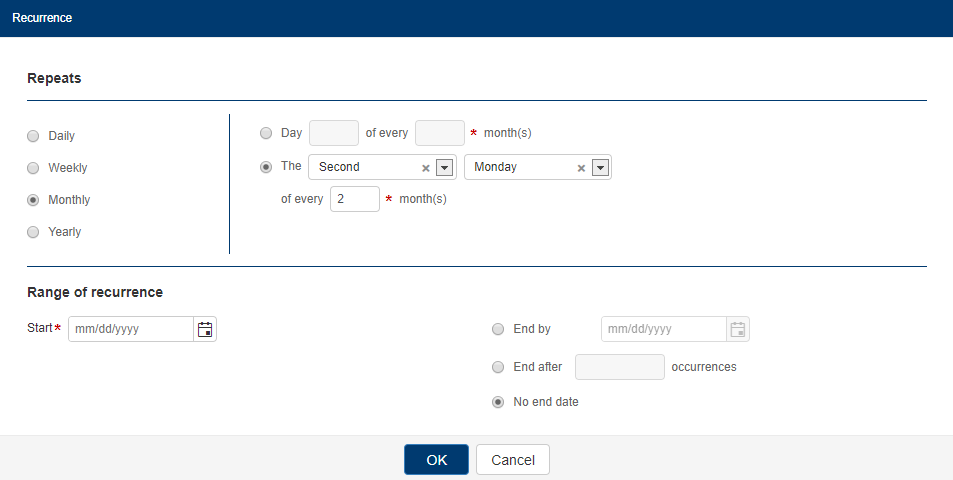
A yearly recurrence occurs on a specific day of the year. You can select the On radio button, select a month from the drop-down list, then enter a date in the field. Or you can select the On the radio button, select First, Second, Third, Fourth, or Fifth from the drop-down list, select a day from the day-of-the-week drop-down list, then select a month from the month drop-down list.
For example, if you want to set up a pattern that occurs on the second Tuesday in February, complete the following steps:
- Select the Yearly radio button from the Repeats section.
- Select the On the radio button.
- Select Second, Tuesday, and February from the subsequent drop-down lists.
- In the Range of recurrence section, enter the start date in the Start field, and then use the radio buttons on the right to select your desired end period for the recurrence.
-
Click OK.