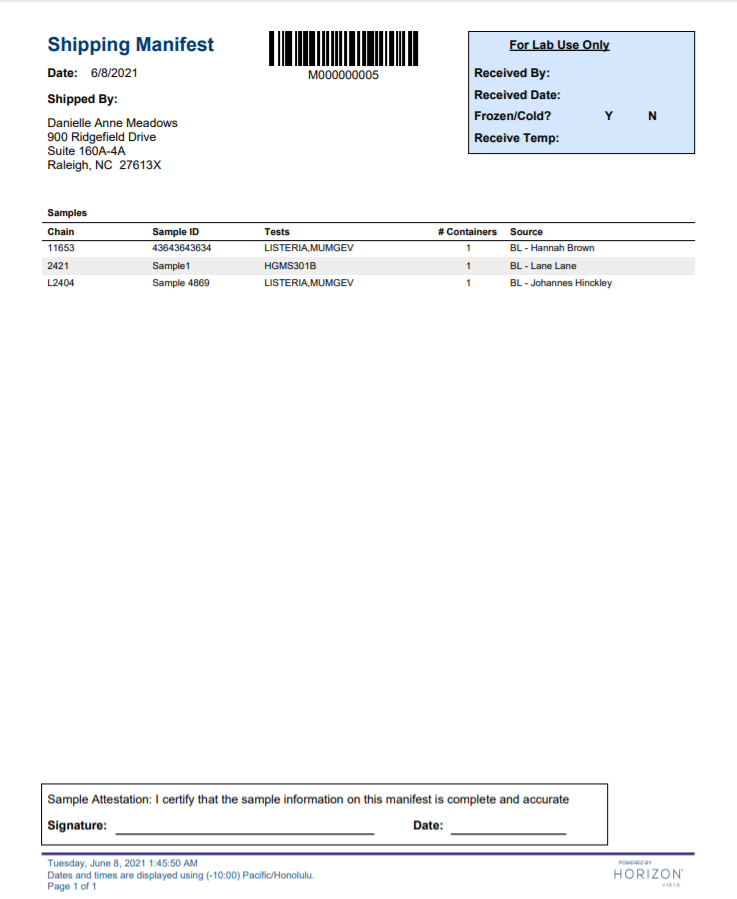Shipping Manifest
This report accompanies samples that are being shipped from LabOnline to a lab.
Collectors use the report for the following reasons:
- To find the sites that must be sampled and the tests scheduled for each site.
- As a worksheet to record field measurements and collection information.
- As the incoming chain of custody for the samples.
The report provides details of pre-login records ordered in LabOnline.
|
Item |
Description |
|---|---|
|
Title |
Shipping Manifest |
|
Category |
Operations |
|
Report Output |
Displays a barcode of the manifest ID parameter. The ID is displayed in text below the barcode, and the current date or the latest collection date of samples is displayed. Also shows address information for the user. Includes space for laboratory to show who received the report and the date it was received. A sample grid includes details on each of the chains/samples included in the manifest report. |
|
Parameter |
Description |
|---|---|
|
Manifest ID |
Barcode of the manifest ID parameter. ID displays in text below the barcode. |
|
Date |
Current date. |
|
Shipped by |
Address information for the user. |
|
For laboratory use only |
Space for lab personal to indicate date received and other conditions and state of the samples. |
|
Chain ID |
Original chain-of-custody document ID. |
|
Sample ID |
Sample identifier as the customer knows it. |
|
Tests |
List of sample analysis code for the sample tests.. |
| #Containers | Number of containers for the sample. |
| Source | Sample matrix showing the patient name of collection site associated with the sample. |
LIMS Configuration
On the System Settings tab of LabOnline Manager, choose the Shipping Manifest report from the Manifest report drop-down list. This links the report to LabOnline to enable the shipping manifest functionality.
Database Updates
LabOnline generates the manifest ID as 'M' + a sequentially increasing number assigned by the sequencer MANIFEST_SEQ, padded to nine digits.
The report is attached in LabOnline Documents to each client with samples included. The LabOnline user who generated the report is assigned as the recipient so that the report is available from the Other Reports feature of LabOnline.