Contact the Laboratory
You can send an email to the laboratory through an option in the user menu or by clicking the Contact Lab button in the workorders, samples, and patients grids. The Contact Lab button option allows you to select more than one item in the respective grid to reference in your email.Note: Because LabOnline is customizable based on laboratory needs, some of the fields referenced in the following table may not be available or may be named differently. Direct any questions to your laboratory.
Tip: This option should only be used for general inquiries. Use the Contact button on the grids if you have context-specific inquiries for samples, workorders, patients, and so forth.
To send an email to the laboratory regarding a general question, follow these steps:
- Click your name in the user menu, which is located in the top right corner of most LabOnline pages. Then, click Contact Laboratory from the drop-down menu.
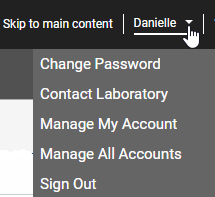
- In the Contact Laboratory window, verify your email address. Enter, a subject, and the message you want to send to the laboratory.
Click Send.
A confirmation message appears if your email was sent successfully.
The Contact Lab button is available at the top of the workorders, samples, patients, and view orders as well as at the top of the test catalog details page in LabOnline.
To send an email to the lab about a specific item or group of items, complete these steps:
- Select the row or rows in the grid containing the items about which you want to send an email to the laboratory. If you want to send an email about a test in the test catalog, click the link for the test.
Tip: To select multiple rows, select a row, press Shift or Ctrl, and select additional rows using either your mouse or arrow keys.
- Click Contact Lab
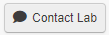 .
. In the Contact Laboratory box, verify your email address.
The default text in the Subject field is configured by the laboratory. Edit this text if you prefer. The Message for laboratory field contains the name of the grid from which you are sending the message as well as the unique identifiers for the records you have selected. Add your message for the laboratory after this default text.Click Send.
A confirmation message appears if your email was sent successfully.
See also: