Search Criteria
Most grids in LabOnline contain a search functionality that allows you
to search for specific values. This search panel is available when viewing
results for multiple samples. You access the Search Criteria panel to
see results for workorders, a patient name, custom sample ID, or MRN.
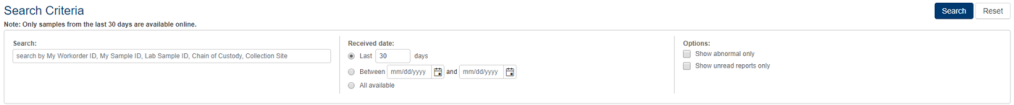
The following table describes the fields from the search criteria functionality.
| Field | Additional Details |
|---|---|
| Search field | Use the search criteria suggested in the ghost text of the field. The suggestions are tailored for the specific grid you are on. |
| Received Date radio buttons | Values are:
|
| Options check box | Filters search using either one of the following criteria:
Abnormal results are those that fit the following criteria:
|
| Search | Executes the specified search criteria. |
| Reset | Resets the search criteria and grid contents to its initial state. |
For information on quick
filter buttons, which are located above some LabOnline grids, refer to: Filter
Data
See also: Overview